Play video
Download
How to streamline and centralize your school's communication.
Newsletter
Get Insights to your inbox weekly
It’s safe to say that we now live in a mobile-first world, where consumers expect to be able to engage with brands on their smartphones anywhere, anytime. So, it’s easy to see why schools across the world are choosing to go mobile, too — by implementing a dedicated school app. In this Beginner’s Guide to School Apps, you’ll learn everything you need to know about getting started with your very own custom-branded app.
Download here
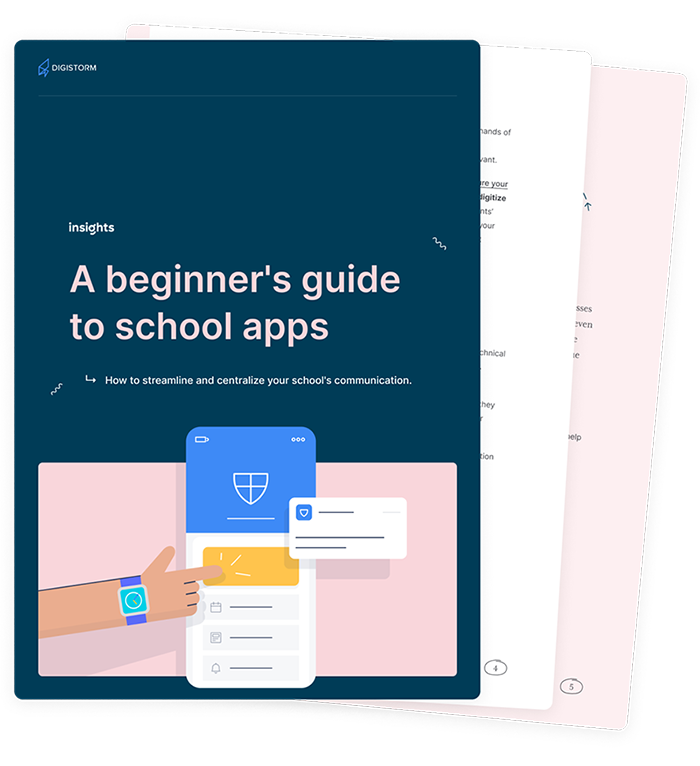
Download here
You might also like

.png)